Game Overview
TIRELESS is a challenging fast-paced movement game that prioritizes high-speed and skill-based gameplay. Master movement and evade obstacles at extreme speeds. Easy to pick up but challenging to master, the game offers a thrilling experience, relying solely on your expertise to conquer each handcrafted level. Enjoy seamless gameplay with responsive controls and complete freedom of movement, offering a truly off-the-rails experience.
CONTENT:
- An elaborate tutorial level.
- 9 hand-crafted levels.
- 11 official soundtracks.
- 10+ language translations for all the in-game text.
- Full audio narration in any of the available languages within the tutorial level.
- 3 selectable in-game difficulty options.
- Controller support. The gamepad doesn’t support navigation outside of the game in case the game launches web links.
DIFFICULTY: Experience non-stop, action-packed gameplay from the get-go without interruptions from storylines or dialogue. Test your skills across difficulty options, ranging from accessible for casual players to brutally challenging for the daring. Beat each level multiple times to climb the ranks and set new high scores.
AUDIO: Experience an adrenaline-fueled journey with over 10 distinct electronic music tracks tailored for each level. These high-quality soundtracks perfectly synchronize with the game’s pace, enhancing the immersive gameplay experience.
LOCALIZATION: TIRELESS is a global adventure, localized in over 10 languages including voiced narration.

Installation Instructions
- Click the green button below to be redirected to UploadHaven.com.
- Wait 15 seconds, then click on the “free download” button. Allow the file transfer to complete (note that speeds may be slower with the free plan; upgrading to UploadHaven Pro will increase speeds).
- Once the transfer is complete, right-click the .zip file and select “Extract to TIRELESS: Prepare for the Adrenaline” (To do this you must have 7-Zip, which you can get here).
- Open the folder that you just extracted and run the game as administrator.
- Enjoy the game! If you encounter any missing DLL errors, check the Redist or _CommonRedist folder and install all necessary programs.
Download Links
Download the full version of the game using the links below.
🛠 Easy Setup Guide
- Check for missing DLL files: Navigate to the
_Redistor_CommonRedistfolder in the game directory and install DirectX, Vcredist, and other dependencies. - Use 7-Zip to extract files: If you receive a “file corrupted” error, re-download and extract again.
- Run as Administrator: Right-click the game’s executable file and select “Run as Administrator” to avoid save issues.
💡 Helpful Tips
- Need installation help? Read our full FAQ & Troubleshooting Guide.
- Antivirus False Positives: Temporarily pause your antivirus software during extraction to prevent it from mistakenly blocking game files.
- Update GPU Drivers: For better performance, update your NVIDIA drivers or AMD drivers.
- Game won’t launch? Try compatibility mode or install missing DirectX updates.
- Still getting errors? Some games require updated Visual C++ Redistributables. Download the All-in-One VC Redist Package and install all versions.
❓ Need More Help?
Visit our FAQ page for solutions to frequently asked questions and common issues.
System Requirements
- Requires a 64-bit processor and operating system
- OS: Windows 10+
- Processor: Intel Core i5 6500 3.2 GHz
- Memory: 6 GB RAM
- Graphics: GeForce GTX 1660
- DirectX: Version 11
- Storage: 4 GB available space
Screenshots


0 Comments