Game Overview
Taking place in the vibrant city of Jakarta, capital of Indonesia, Afterlove EP is a blend of visual novel, narrative adventure and rhythm game elements from the creator of Coffee Talk and What Comes After. Step into the shoes of Rama, a young musician struggling to move on with life after the death of his girlfriend, Cinta. Whilst his close friends and bandmates are all determined to help him move on, Rama has been stuck for more than a year. He’s neglecting his music, his mental health and his relationships. Making things harder, he’s hearing Cinta’s voice inside his head, unsure if she is a spirit or part of his imagination.
Rama’s band has a critical gig in one month’s time. Either he gets serious about his music and delivers the new songs he has been promising or the band will move on without him. Over twenty-eight days and nights it will be your choices that determine the path Rama takes. Explore the city, choose which relationships to repair and which new ones to pursue. Come to terms with the past, rediscover your creative voice and help Rama shape a future for himself.
Discover modern day Jakarta through side-scrolling exploration, engage in deep and meaningful conversations with the characters of your choosing and jam with your band in rhythm game sections.
Part of the burgeoning Indonesian indie game development scene, Afterlove EP seeks to create an authentic window into modern urban life in Indonesia.
Set in the streets of Jakarta where several of the developers live or have lived, the game also features the distinctive, manga-inspired art of renowned Indonesian artist Soyatu and an original soundtrack from Indonesian indie band L’Alphalpha.

Installation Instructions
- Click the green button below to be redirected to UploadHaven.com.
- Wait 15 seconds, then click on the “free download” button. Allow the file transfer to complete (note that speeds may be slower with the free plan; upgrading to UploadHaven Pro will increase speeds).
- Once the transfer is complete, right-click the .zip file and select “Extract to Afterlove EP” (To do this you must have 7-Zip, which you can get here).
- Open the folder that you just extracted and run the game as administrator.
- Enjoy the game! If you encounter any missing DLL errors, check the Redist or _CommonRedist folder and install all necessary programs.
Download Links
Download the full version of the game using the links below.
🛠 Easy Setup Guide
- Check for missing DLL files: Navigate to the
_Redistor_CommonRedistfolder in the game directory and install DirectX, Vcredist, and other dependencies. - Use 7-Zip to extract files: If you receive a “file corrupted” error, re-download and extract again.
- Run as Administrator: Right-click the game’s executable file and select “Run as Administrator” to avoid save issues.
💡 Helpful Tips
- Need installation help? Read our full FAQ & Troubleshooting Guide.
- Antivirus False Positives: Temporarily pause your antivirus software during extraction to prevent it from mistakenly blocking game files.
- Update GPU Drivers: For better performance, update your NVIDIA drivers or AMD drivers.
- Game won’t launch? Try compatibility mode or install missing DirectX updates.
- Still getting errors? Some games require updated Visual C++ Redistributables. Download the All-in-One VC Redist Package and install all versions.
❓ Need More Help?
Visit our FAQ page for solutions to frequently asked questions and common issues.
System Requirements
- OS *: Windows 7+
- Processor: 2GHz Dual Core
- Memory: 4 GB RAM
- Graphics: DirectX 11 compatible GPU
- Storage: 2 GB available space
Screenshots


0 Comments