Game Overview
GAMEPLAY & FEATURES:
- 15+ hours of story
- A branching visual novel
- Full Japanese voice acting by seasoned professionals
STORY:
“So, which one are you gonna join?”
Spring—a season of new encounters. As I walk beneath the cherry blossoms, my heart races in anticipation at what my new life will be like. That is, until students start approaching me a short distance from the campus gate…
“It’s gotta be Gekka, right? Tradition is so important!”
“But Tendo’s all about innovation. Trust me, we have more fun!”
Ainoshima Academy’s two student councils don’t quite get along, but before I transferred here they were splitting the vote dead-even. Now I’m the tiebreaker. That’s why everyone is vying to sway my swing ballot.
“Together, let’s inspire every student to rise to bigger and better things!”
“You’ll be working with our side, though, right?!”This place was supposed to be my verdant island of love! All I see in the cards is desertion and disappointment—I’ll be letting down half the students no matter which side I choose!
With the expectations of two very vocal factions on my shoulders, how am I going to pick one without ruining my chances at romance?

Installation Instructions
- Click the green button below to be redirected to UploadHaven.com.
- Wait 15 seconds, then click on the “free download” button. Allow the file transfer to complete (note that speeds may be slower with the free plan; upgrading to UploadHaven Pro will increase speeds).
- Once the transfer is complete, right-click the .zip file and select “Extract to Primal Hearts” (To do this you must have 7-Zip, which you can get here).
- Open the folder that you just extracted and run the game as administrator.
- Enjoy the game! If you encounter any missing DLL errors, check the Redist or _CommonRedist folder and install all necessary programs.
Download Links
Download the full version of the game using the links below.
🛠 Easy Setup Guide
- Check for missing DLL files: Navigate to the
_Redistor_CommonRedistfolder in the game directory and install DirectX, Vcredist, and other dependencies. - Use 7-Zip to extract files: If you receive a “file corrupted” error, re-download and extract again.
- Run as Administrator: Right-click the game’s executable file and select “Run as Administrator” to avoid save issues.
💡 Helpful Tips
- Need installation help? Read our full FAQ & Troubleshooting Guide.
- Antivirus False Positives: Temporarily pause your antivirus software during extraction to prevent it from mistakenly blocking game files.
- Update GPU Drivers: For better performance, update your NVIDIA drivers or AMD drivers.
- Game won’t launch? Try compatibility mode or install missing DirectX updates.
- Still getting errors? Some games require updated Visual C++ Redistributables. Download the All-in-One VC Redist Package and install all versions.
❓ Need More Help?
Visit our FAQ page for solutions to frequently asked questions and common issues.
System Requirements
- OS *: Windows XP
- Processor: PentiumM 1.5GHz or higher
- Memory: 2 GB RAM
- Graphics: 1280×720 Resolution
- Sound Card: PCM Support
Screenshots


0 Comments