Game Overview
Train Traffic Manager isn’t your grandpa’s model railway set.
Think fast, plan faster, and keep those trains from turning into flaming metal confetti. In this strategy-puzzle game, you’re in charge of everything from switches and signals to drawbridges and, oh yeah, preventing cataclysmic train disasters.
Take on over 80 levels across diverse environments that range from sunny desertscapes to mysterious midnight scenes. It’s more fun than a cactus in your caboose!
Each environment has its own unique challenges. Deserts have meteor showers (because of course they do), forests have fallen trees (what’s a forest without a little lumber?), winters bring the freeze to your switches, and at midnight, well, you’ll just have to see.
And if the chaos of normal mode gets too much, take a breather in endless mode. No objectives, just you, the tracks, and an infinite number of trains. It’s the zen garden of train management!
Ready to dive into the madness? Take control of the tracks and show that chaos who’s boss in Train Traffic Manager.
And remember: don’t fall asleep at your post!

Installation Instructions
- Click the green button below to be redirected to UploadHaven.com.
- Wait 15 seconds, then click on the “free download” button. Allow the file transfer to complete (note that speeds may be slower with the free plan; upgrading to UploadHaven Pro will increase speeds).
- Once the transfer is complete, right-click the .zip file and select “Extract to Train Traffic Manager” (To do this you must have 7-Zip, which you can get here).
- Open the folder that you just extracted and run the game as administrator.
- Enjoy the game! If you encounter any missing DLL errors, check the Redist or _CommonRedist folder and install all necessary programs.
Download Links
Download the full version of the game using the links below.
🛠 Easy Setup Guide
- Check for missing DLL files: Navigate to the
_Redistor_CommonRedistfolder in the game directory and install DirectX, Vcredist, and other dependencies. - Use 7-Zip to extract files: If you receive a “file corrupted” error, re-download and extract again.
- Run as Administrator: Right-click the game’s executable file and select “Run as Administrator” to avoid save issues.
💡 Helpful Tips
- Need installation help? Read our full FAQ & Troubleshooting Guide.
- Antivirus False Positives: Temporarily pause your antivirus software during extraction to prevent it from mistakenly blocking game files.
- Update GPU Drivers: For better performance, update your NVIDIA drivers or AMD drivers.
- Game won’t launch? Try compatibility mode or install missing DirectX updates.
- Still getting errors? Some games require updated Visual C++ Redistributables. Download the All-in-One VC Redist Package and install all versions.
❓ Need More Help?
Visit our FAQ page for solutions to frequently asked questions and common issues.
System Requirements
- Requires a 64-bit processor and operating system
- OS *: Windows Vista or Later
- Processor: Intel Core Duo or faster
- Memory: 4 GB RAM
- Graphics: OpenGL 3.0 compliant video card
- Sound Card: Standard Sound Card
- Additional Notes: Gamepad highly recommended
Screenshots


0 Comments