Game Overview
Magic is retreating from the land of Kal Torlin and shadows once again begin to move across the land. You embody the sorceress Raven, Lakmir the Timeless’ great-great-granddaughter, on her quest to restore the ancient magic to its rightful place. Equipped with nothing more than Lakmir’s Chrono-Orb and accompanied by your sarcastic companion, Yorick, you make your way toward the source of the blight – Castle Shadowgate.
Devious monsters and cleverly crafted puzzles await you within the legendary castle. To defeat these dark denizens that bar your way, you will need to build your storybook and learn six schools of powerful spells. Interpreting the stories and combining and mastering the spells will be the difference between a swift victory or an untimely death.
So take courage! Although darkness awaits within Shadowgate and the Grim Reaper stalks its ancient halls, you will prevail! You must! For the fate of Kal Torlin rests upon your stalwart shoulders!
- 3D rendered environments allow you to experience the magical keep like never before.
- Six unique levels, replete with devious puzzles that will test even the most seasoned adventurer.
- A new turned-based combat system that requires deciphering Storybook clues and exploiting your opponent’s weaknesses with powerful spells.
- Move seamlessly through the Castle’s past and past present with a powerful Chrono-Orb.
- Utilize Yorick’s hints in your quest to find and use objects of interest that’ll prove most useful in unlocking new locations and progressing through the castle.
- Dive into Shadowgate’s unique ambiance through Rich Douglas’ signature soundtrack and sound design.
- Enjoy engaging storytelling writen by the original creators.
- Four characters fully-dubbed in English with localized text for Polish, French, German, Spanish.

Installation Instructions
- Click the green button below to be redirected to UploadHaven.com.
- Wait 15 seconds, then click on the “free download” button. Allow the file transfer to complete (note that speeds may be slower with the free plan; upgrading to UploadHaven Pro will increase speeds).
- Once the transfer is complete, right-click the .zip file and select “Extract to Shadowgate 2” (To do this you must have 7-Zip, which you can get here).
- Open the folder that you just extracted and run the game as administrator.
- Enjoy the game! If you encounter any missing DLL errors, check the Redist or _CommonRedist folder and install all necessary programs.
Download Links
Download the full version of the game using the links below.
🛠 Easy Setup Guide
- Check for missing DLL files: Navigate to the
_Redistor_CommonRedistfolder in the game directory and install DirectX, Vcredist, and other dependencies. - Use 7-Zip to extract files: If you receive a “file corrupted” error, re-download and extract again.
- Run as Administrator: Right-click the game’s executable file and select “Run as Administrator” to avoid save issues.
💡 Helpful Tips
- Need installation help? Read our full FAQ & Troubleshooting Guide.
- Antivirus False Positives: Temporarily pause your antivirus software during extraction to prevent it from mistakenly blocking game files.
- Update GPU Drivers: For better performance, update your NVIDIA drivers or AMD drivers.
- Game won’t launch? Try compatibility mode or install missing DirectX updates.
- Still getting errors? Some games require updated Visual C++ Redistributables. Download the All-in-One VC Redist Package and install all versions.
❓ Need More Help?
Visit our FAQ page for solutions to frequently asked questions and common issues.
System Requirements
- OS: Windows 10/11 64 bits
- Processor: Intel i5-7400
- Memory: 8 GB RAM
- Graphics: Intel HD graphics 630
Screenshots


0 Comments